Hostinger Website Builder: Create Sites Without Code
Creating a stunning website without any coding knowledge is now possible thanks to the Hostinger website builder. Designed for everyone from digital marketers and content creators to small businesses and enterprise teams, Hostinger provides a robust platform for building websites quickly and efficiently. With its easy-to-use drag-and-drop interface, users can create professional-looking sites without needing to write a single line of code.
What is Hostinger?
The Hostinger website builder is an intuitive tool designed to help users create websites effortlessly. Hostinger itself is a well-regarded web hosting service that offers a variety of solutions, including shared hosting, VPS hosting, and cloud hosting. However, its website builder is a standout feature that caters to those who want to build their online presence without any technical expertise.
Target Audience:
- Digital marketers and content creators looking for a quick way to launch landing pages or portfolios.
- Marketing agencies and freelancers needing to create websites for clients without extensive coding.
- Small to medium businesses wanting to establish an online presence.
- Enterprise teams that require a straightforward solution for internal or external sites.
- Starter Plan: $2.49/month – Includes access to the essential tools needed to create a basic website, including hosting and a free domain for one year.
- Professional Plan: $3.49/month – Offers additional features such as eCommerce capabilities and advanced SEO tools.
- Enterprise Plan: Custom pricing – Tailored for larger organizations with specific needs, offering premium support and advanced features.
- Wix offers a more flexible design experience but can be overwhelming for beginners.
- Squarespace provides beautiful templates but at a higher price point.
- Hostinger strikes a balance between affordability and ease of use, making it ideal for small businesses.
- Wix: Plans start at $14/month for basic features.
- Squarespace: Plans begin at $12/month, but advanced features come at a higher cost.
- Hostinger: Offers the most competitive pricing with plans starting from just $2.49/month.
- Freelancers and Agencies: Who need to create multiple sites for clients quickly.
- Small Business Owners: Who want an easy way to establish an online presence without high costs.
- Content Creators: Who need to showcase their work in a professional manner without technical skills.
- Nonprofits: Looking for budget-friendly solutions to build awareness and engage supporters.
- Small businesses needing quick setup.
- Freelancers managing multiple client sites.
- Nonprofits looking for budget-friendly web solutions.
Key Value Proposition:
The Hostinger website builder saves time and improves efficiency, allowing users to focus on content rather than coding. Its intuitive interface and numerous templates help speed up the web design process, delivering a high return on investment (ROI) by making it easier to reach and engage target audiences.
Hostinger Features and Capabilities
Core Features
1. Drag-and-Drop Functionality
At the heart of the Hostinger builder is its drag-and-drop functionality. This feature allows users to easily add elements like text, images, and videos to their site without any coding knowledge. For instance, a digital marketer can quickly create a landing page for a new product by dragging elements into place, saving hours of development time.
2. Responsive Templates
Hostinger offers a range of professionally designed templates that are fully responsive. This means that each template automatically adjusts to fit any screen size, whether it’s a desktop, tablet, or mobile device. Small businesses can use these templates to create a professional-looking website that works seamlessly across all devices.
3. SEO Optimization Tools
The Hostinger website builder includes built-in SEO tools that help users optimize their websites for search engines. Features such as customizable meta tags, alt text for images, and structured data options allow users to improve their site’s visibility. This is particularly beneficial for small to medium businesses looking to enhance their online presence.
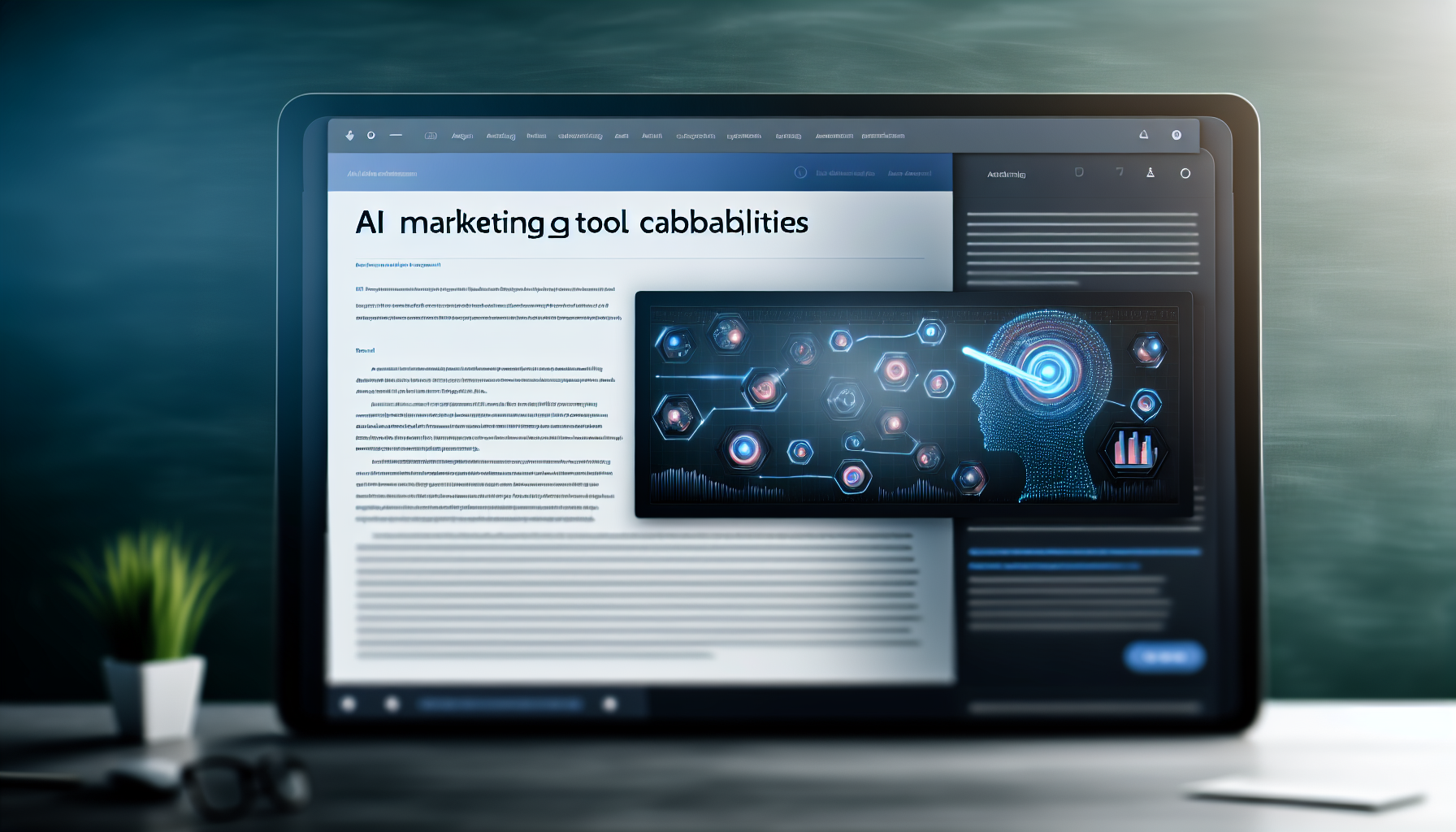
Advanced Capabilities
In addition to its core features, Hostinger offers advanced capabilities such as third-party integrations, eCommerce solutions, and analytics tools that help users track their website performance. The ability to integrate with platforms like Google Analytics and social media channels allows users to gain insights into their audience and adjust their strategies accordingly.
Hostinger Pricing and Plans
Pricing Breakdown
ROI Analysis: Users who leverage the Hostinger website builder experience significant time savings, allowing them to focus on their business rather than website management. The ease of use can translate into quicker project completions and faster time-to-market, resulting in increased revenue potential.
Free Trial: Hostinger offers a 30-day free trial, allowing users to test the platform’s capabilities without commitment. This trial is an excellent way for potential customers to see if the Hostinger builder meets their needs before investing.
Hostinger Pros and Cons
PROS:
1. User-Friendly Interface: The drag-and-drop functionality makes it incredibly easy for anyone to build a website.
2. Affordability: Competitive pricing plans ensure that businesses of all sizes can afford to create a professional website.
3. Responsive Templates: Built-in templates are not only visually appealing but also mobile-friendly.
4. SEO Tools: Advanced SEO features help improve online visibility.
5. Customer Support: 24/7 customer support is available to assist users with any issues.
6. Free Domain: Users receive a free domain for the first year, reducing initial costs.
CONS:
1. Limited Customization Options: While templates are easy to use, advanced users may find customization options somewhat limited.
2. Performance Issues: Some users report slower site speeds compared to competitors.
3. Ecommerce Features: While available, the eCommerce capabilities may not match those of dedicated platforms like Shopify.
4. Complexity for Large Sites: Larger businesses may find that the builder lacks the scalability needed for more complex sites.
Hostinger vs Competitors
Feature Comparison
When comparing the Hostinger website builder to competitors like Wix and Squarespace, several differences emerge:
Pricing Analysis
Who Should Use Hostinger?
Ideal Customer Profiles
The Hostinger website builder is perfect for:
Getting Started with Hostinger
Step-by-Step Setup Guide
1. Account Creation:
– Go to the Hostinger website and select a plan that suits your needs.
– Follow the prompts to create your account and make your payment.
2. Initial Configuration:
– Choose a template that fits your brand.
– Customize it by adding your logo and changing colors to match your branding.
3. First Use:
– Use the drag-and-drop editor to add content.
– Incorporate images, text, and videos as needed.
4. Advanced Tips:
– Utilize SEO tools to optimize your website.
– Regularly update your content and track performance with analytics tools.
Hostinger Frequently Asked Questions
Q: How much does Hostinger cost?
A: Hostinger offers competitive pricing starting from $2.49/month for its starter plan, which includes essential features and a free domain for the first year.
Q: Is Hostinger worth it for small businesses?
A: Yes, the Hostinger website builder is particularly beneficial for small businesses due to its affordability, ease of use, and SEO tools.
Q: How does Hostinger compare to Wix?
A: While Wix offers more design flexibility, Hostinger provides a more straightforward, cost-effective solution for small businesses.
Final Verdict: Hostinger Review Summary
Key Strengths:
1. Affordability: The pricing is among the most competitive in the market.
2. Ease of Use: The drag-and-drop interface is user-friendly.
3. SEO Features: Robust built-in SEO tools help improve visibility.
Best Use Cases:
ROI Justification:
The Hostinger website builder provides significant ROI through time savings and increased revenue potential by making it easier for businesses to establish a professional online presence.
Bottom Line:
If you’re looking for an affordable, user-friendly website builder that allows you to create stunning sites without the need for coding, the Hostinger website builder is an excellent choice.
Call-to-Action: Ready to create your website? Sign up for a free trial of Hostinger today and experience the ease of building your online presence without code!
Related Articles
Looking for more AI marketing tools? Check out these related guides:
🚀 Ready to Get Started?
Join thousands of marketers using Hostinger


